Changing the Size of the Web PageTo change the font size on this page use the following key combinations: To Increase page size:
To Decrease page size:
|
You can change the size of the web page so that you can see it better. To increase the size, hold the Ctrl key down while pressing the + (plus) key. Press this combination of keys until the text and images are the right size for you. Similarly, to make the page smaller, hold the Ctrl key while pressing the - (minus) key down successivly until the text and images are the right size.
|
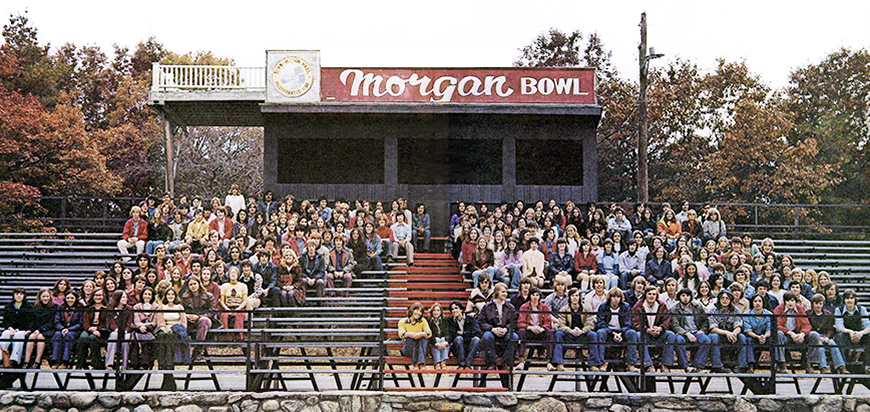
|
|